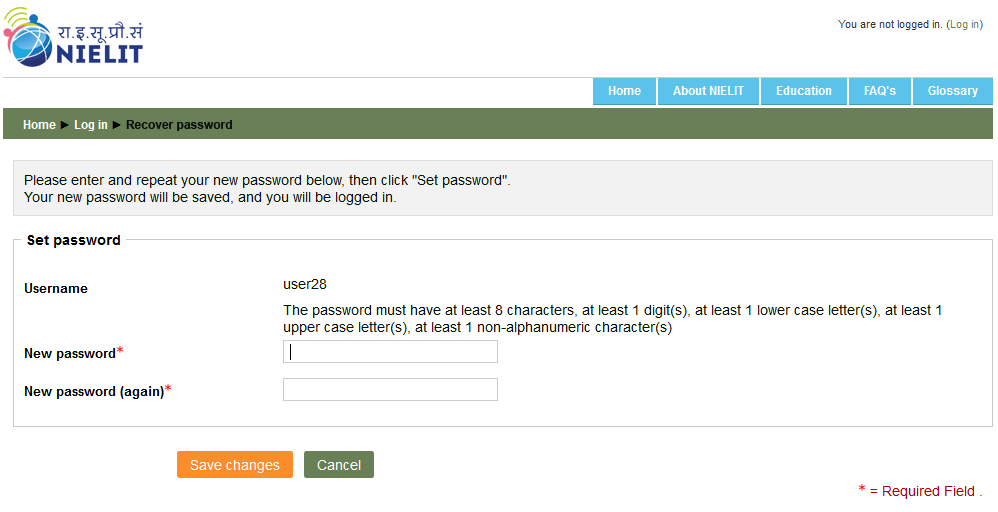How it Works
- Registration
- Subscribe / Payment
- View Subscribe Module
- Message
- Recover Password
Steps for registration on NIELIT e-Content Portal
Click on the Register button on the top menu.
Fill the details.
NIELIT students must give their NIELIT registration number.
Click “Create Account” button.
You will receive a confirmation mail on your email address.
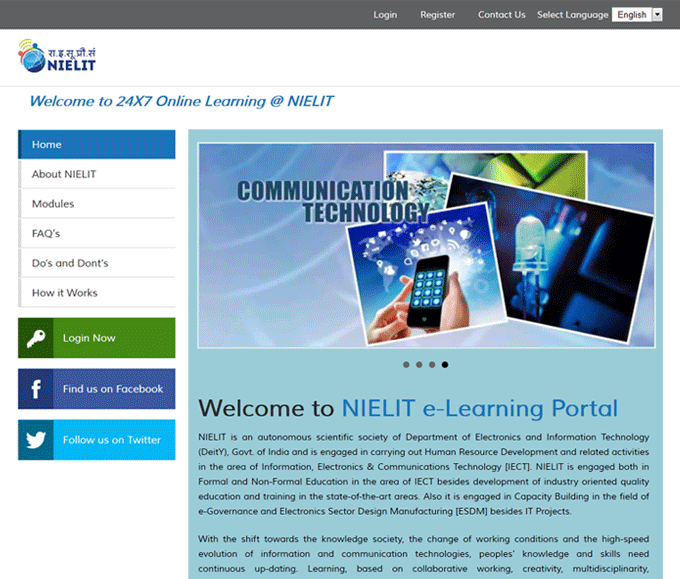
Steps to Subscribe for a module
Login with your credentials on NIELIT portal.
Select the module on your home page that you want to subscribe for.
Click on the send button to proceed for payment.
Make the online transaction.
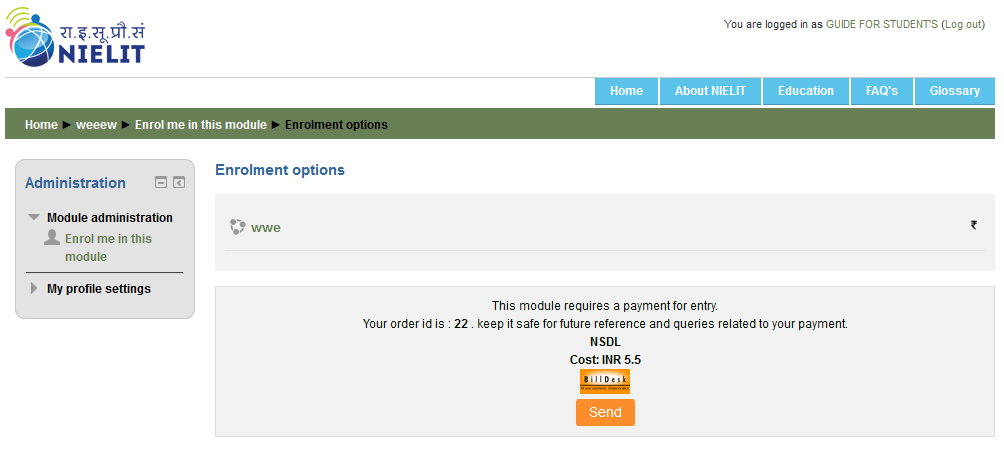
Steps for how to view a module
Login with your credentials on NIELIT portal.
Select the module on your home page that you have subscribed for.
Select the topics you are interested in.
Click on view content and study.
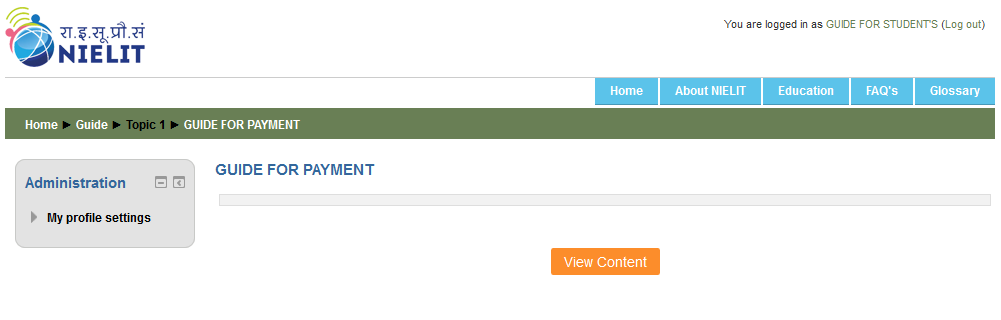
Steps to use chat message
Login with your credentials on NIELIT portal.
Go to the online users block in the bottom left.
Select the user you want to send a message.
Click on "send message" link.
Enter Message and Click “Send Message” button.
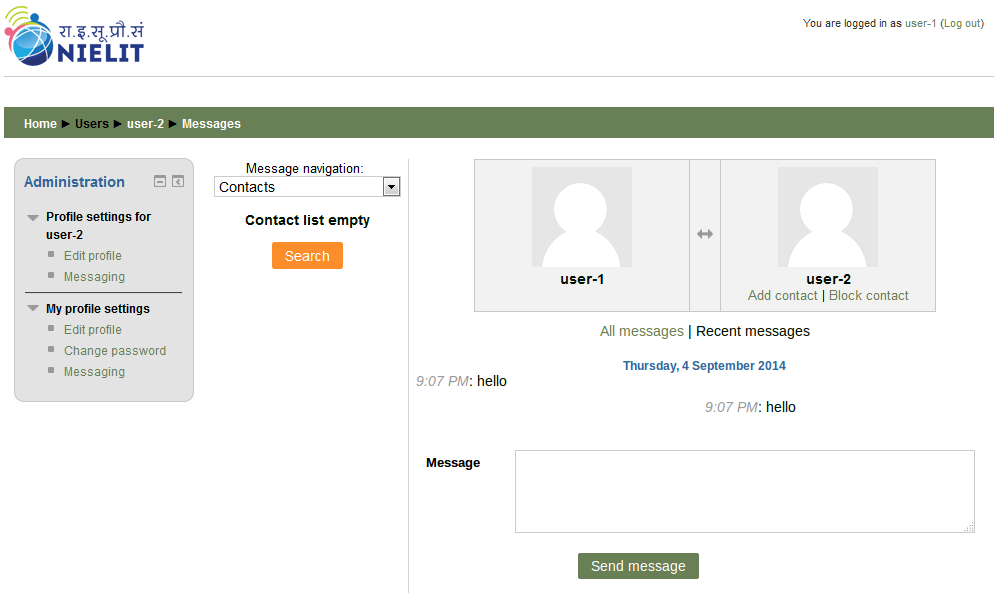
Forgot password
Click on the login link in the top menu.
Click on forgot password link in the sign-in form.
Enter your Username or Email address.
Click “Submit” button.
You will receive a mail with a link, Click on that link.
Fill the "NEW PASSWORD" and Click “Save Changes” button.